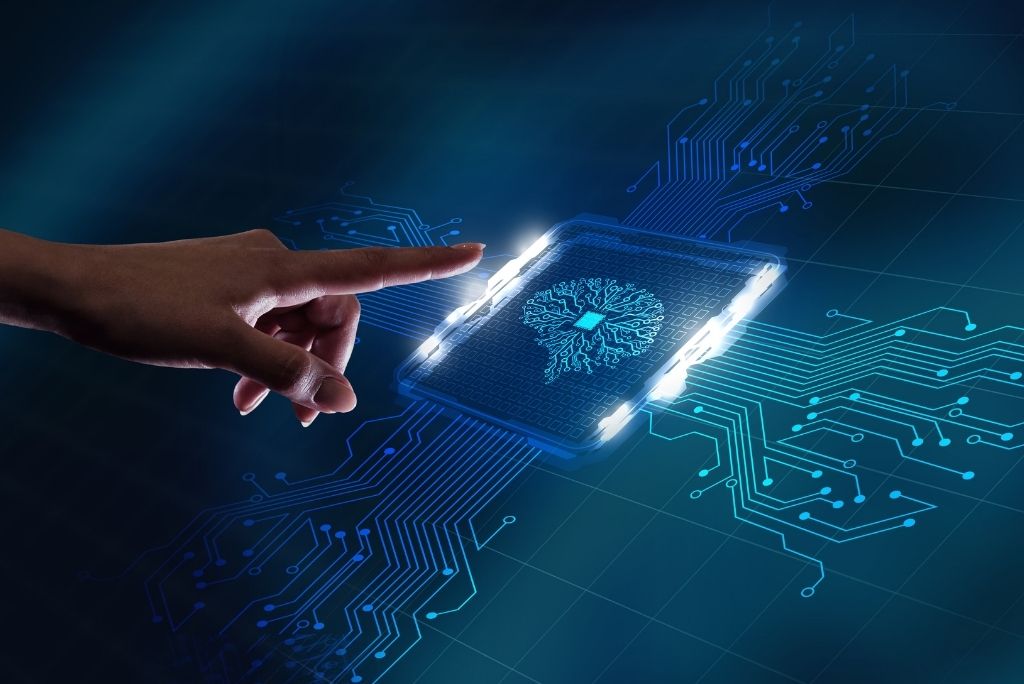Jan 17, 2022
5 Lessons from Nutanix on Reducing Support Escalations by 40%
artificial intelligenceB2B supportcustomer escalationscustomer sentiment analysis
BoostTalent CEO Krishna Raja and Chief Revenue Officer John Kelly hosted Al Harper, senior support readiness manager at Nutanix, for a conversation about customer support case escalations and how to reduce them.
BoostTalent CEO Krishna Raja and Chief Revenue Officer John Kelly sat down with Al Harper, senior support readiness manager at Nutanix, to discuss customer support case escalations and how to reduce them.
The hour-long discussion covered a range of topics, including the impact of monitoring for potential escalations, best practices for consistently reducing escalations, how sentiment analysis can reduce support team stress, how to have more productive conversations about cases that might escalate, and more.
Here are the biggest takeaways from the webinar.
1. To reduce escalations, identify and resolve “pre-escalations”
Reducing escalations is a top priority at Nutanix. They found that one of the best ways to do this is to identify what Al Harper calls “pre-escalations”—cases that haven’t yet escalated but are likely to do so—and then get proactive about resolving them.
Here’s how Nutanix, using BoostTalent, finds and resolves pre-escalations:
- BoostTalent scans support cases to identify pre-escalations and alerts Nutanix about them. (BoostTalent can alert via Slack as well as email).
- A Nutanix support manager reviews the cases BoostTalent has identified as pre-escalations.
- For each case, the manager works with the support engineer assigned to the case to determine the cause of the issue and discuss how best to resolve it.
2. Make monitoring part of your team’s workflow
To consistently reduce escalations, Al recommends building regular BoostTalent check-ins into your team’s daily routine and deciding:
- Which team member(s) do you want to check cases in BoostTalent
- How often those team members should check for potential escalations
At Nutanix, Al has support managers check BoostTalent once in the morning and again later in the day. On average, support managers spend a total of between one and two hours per day in BoostTalent.
By checking BoostTalent regularly, support managers stay on top of potential escalations and can help their teams resolve cases.
3. Reduce stress and improve productivity by eliminating “artificial bloat”
For support team members, seeing a giant backlog of cases can be disheartening. However, many cases in a typical backlog no longer need your team’s attention. For example, the customer may have already asked to close out the issue.
While these cases don’t create problems per se, the “artificial bloat” caused by your backlog can also cause very real stress (and lower productivity) for your support engineers.
To eliminate artificial bloat, Nutanix uses BoostTalent’s sentiment labeling to detect closure requests and proactively close out those cases. Support engineers never see the cases that BoostTalent automatically closes out. What they see instead is a tidy, more manageable-looking backlog that helps them focus their energies on the cases and customers that still need help.
4. Have more meaningful conversations with support engineers
You might think that a tool that monitors for escalations would lead to micromanagement and a tense relationship between support engineers and their managers. However, Nutanix has found that enhanced visibility improves the relationship.
With BoostTalent, a support manager can look at each team member’s cases and pinpoint the cases where the agent is most likely to need help. Al says this helps support managers provide meaningful help to their team members: “I’ll go, ‘How is that case going with XYZ company? I see it’s pretty busy.’ and at that point, you’re speaking their language, they jump right into it, and you can figure out how you can help them. It’s a more meaningful conversation.”
When deciding which cases to discuss with support engineers, Al suggests looking for cases that have been open a long time, or have a high number of replies, or that BoostTalent’s sentiment analysis has identified as potentially needing more attention.
5. Learn from your BoostTalent power users
On every team, for every tool, there are a few power users—people who go beyond the basics and discover new ways to use that tool to their benefit. One of Nutanix’s big wins came from identifying team members who were power users of BoostTalent.
According to Al Harper, Nutanix saw that a few users “seemed to be doing better than everyone else. Their escalation rates were lower, and they were big pushers of the tool.”
After asking these team members to share how they were using BoostTalent, Nutanix learned that once these users had mastered the basics of BoostTalent, they started exploring the tool to see how else it could help them.
As a result, they moved from looking only at cases BoostTalent marked as “Likely to Escalate” to looking at cases marked as “Needs Attention” (which Al calls “likely to be likely to escalate”). Then proactively resolving those before the cases got any closer to requiring escalation.
Digging further into BoostTalent not only made these power users more efficient but also improved their performance metrics. “They were getting on top of those cases that needed attention before anybody was realizing that they even needed attention,” Al said. “That was further driving down their escalation rates, increasing their CSAT.”
How to learn more
If you missed the live webinar, you can watch it on-demand here.
As you think about your plans for investing in your support organizational capabilities in 2022, reach out to us for help. We can provide guidance based on what we’ve learned working with other customers.
How to learn more
If you missed the live webinar, you can watch it on-demand here.
Don’t miss out
Want the latest B2B Support, AI and ML blogs delivered straight to your inbox?